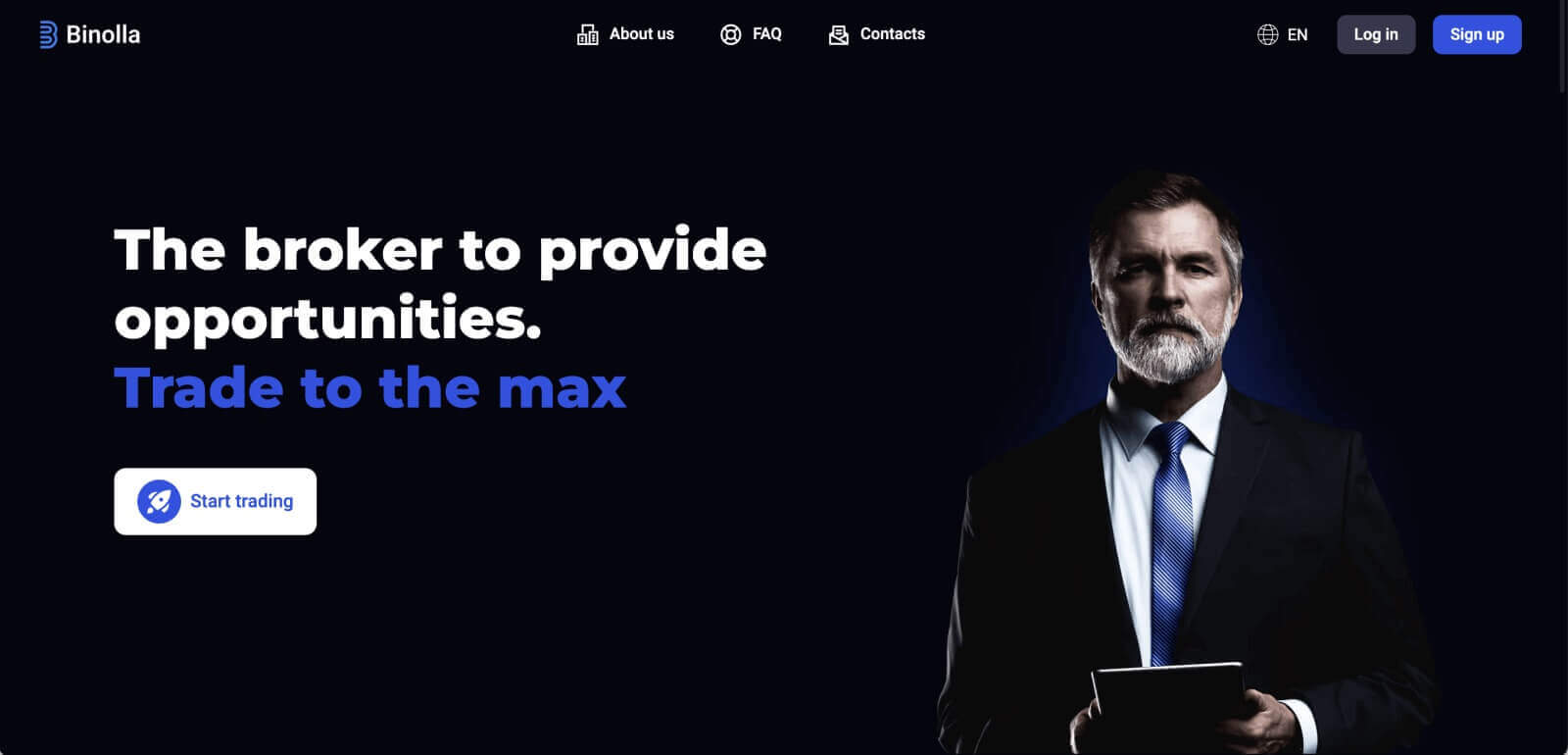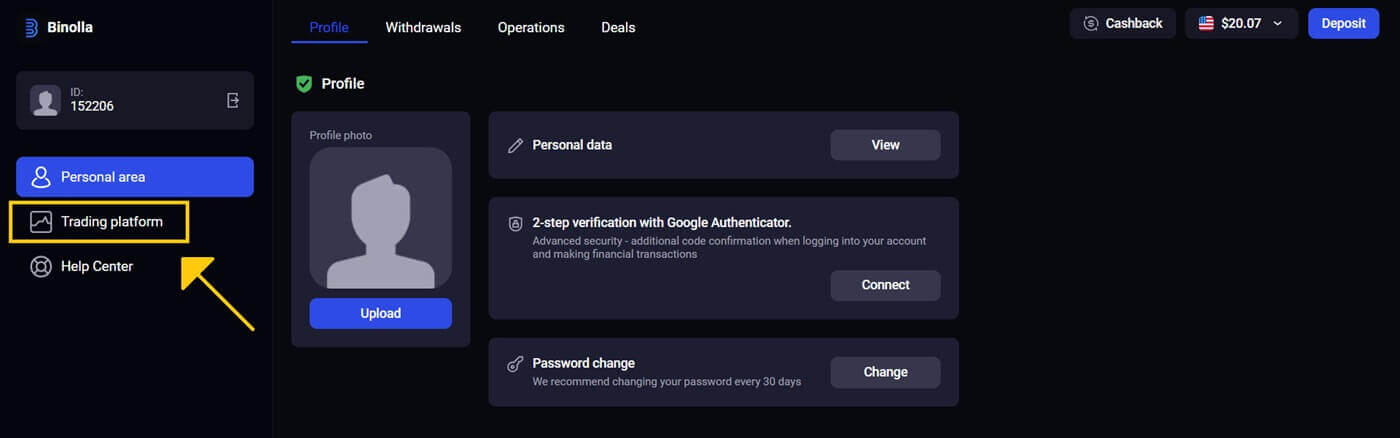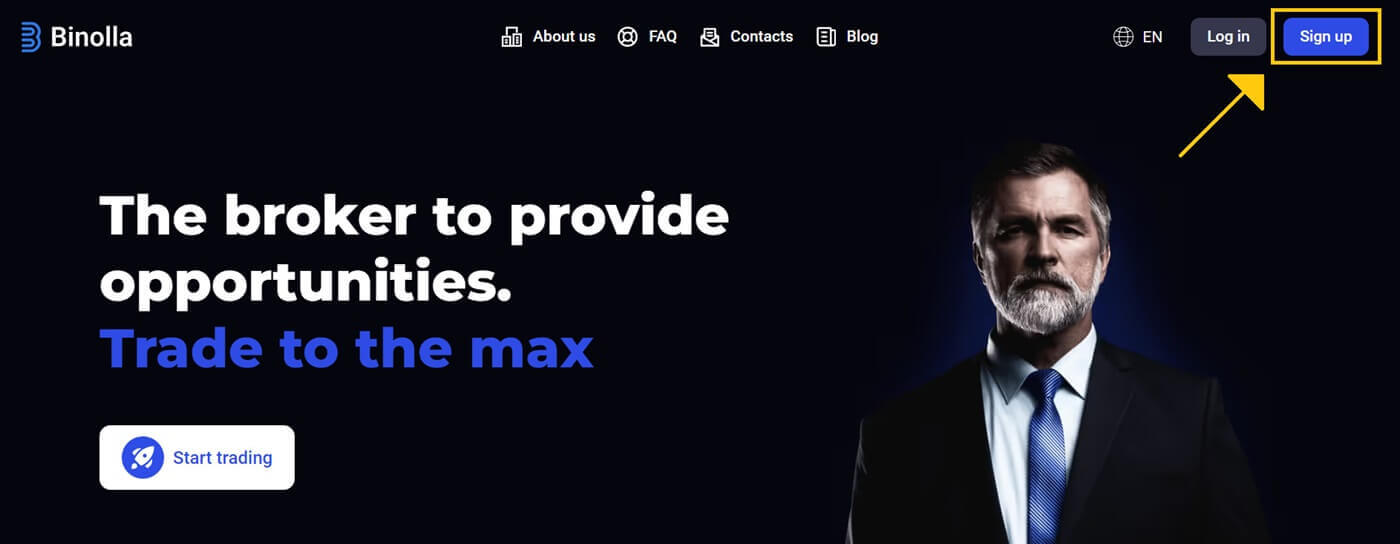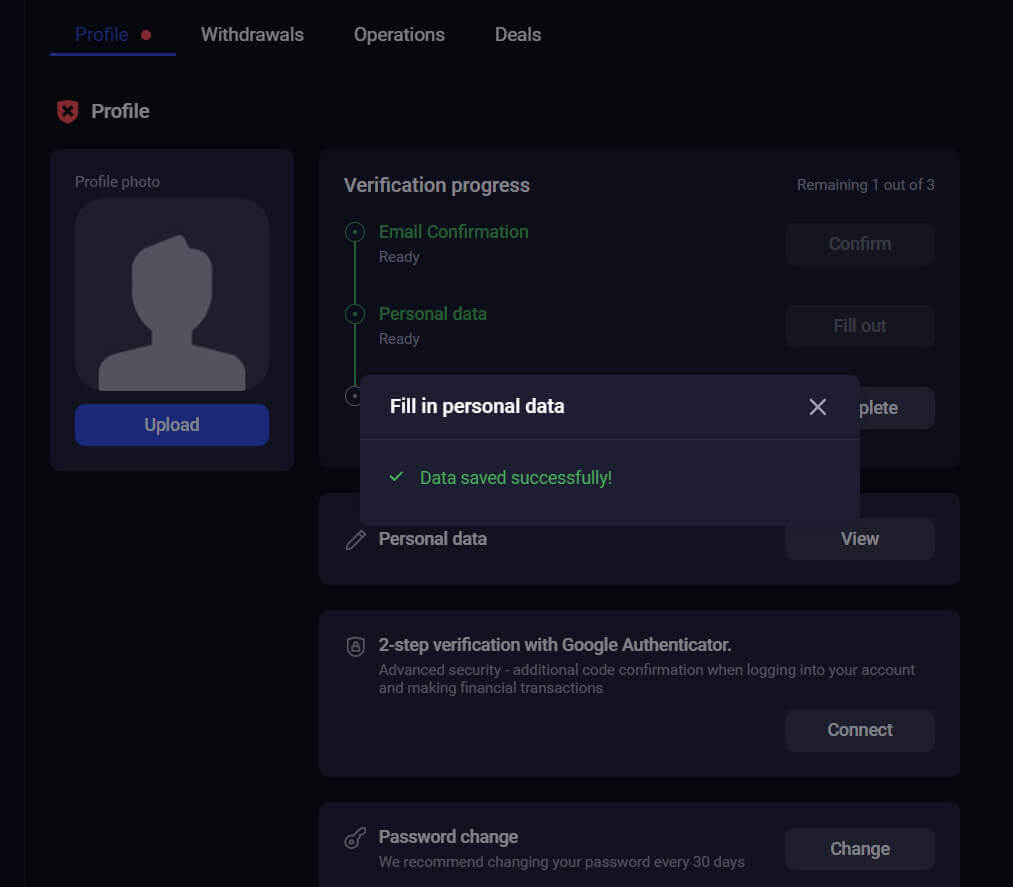How to Login and Verify Account in Binolla
This comprehensive guide aims to walk you through the essential steps of logging into your Binolla account seamlessly and ensuring its verification. Whether you're a newcomer or a seasoned trader, this guide will equip you with the knowledge to confidently access and authenticate your Binolla account.

How to Login to Binolla
After you’ve successfully registered an account, you may use Binolla from any device with an internet connection.
Login to Binolla using Email
Step 1: Visit the website for Binolla. In the upper right corner of the page, click the "Log in" button.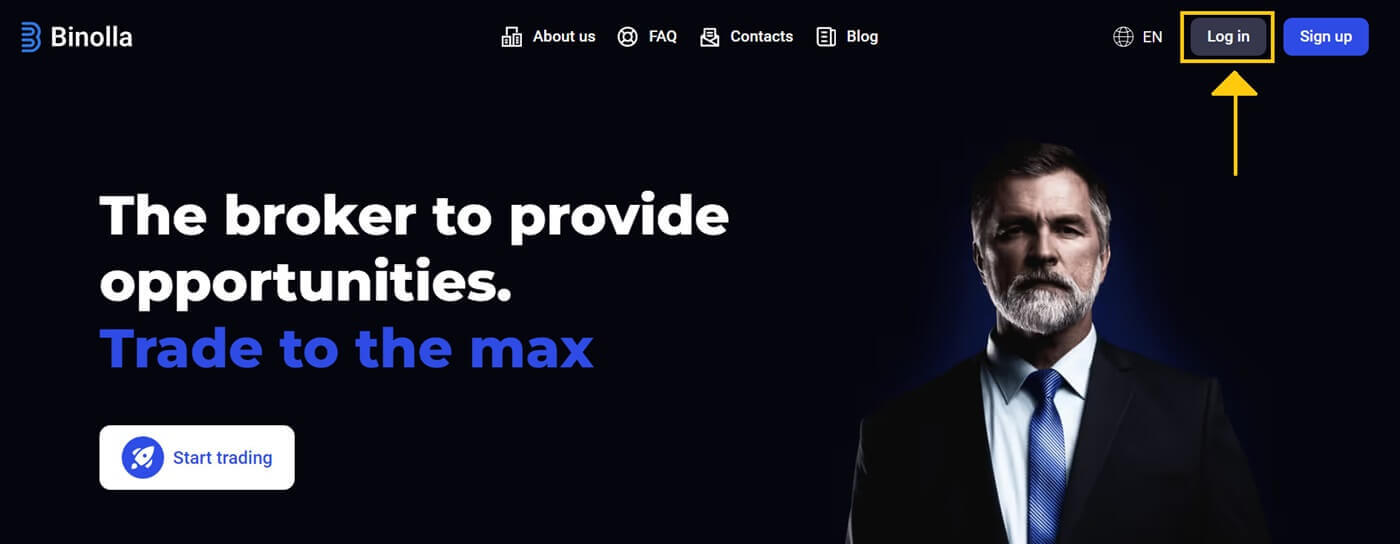
Step 2: When you visit the login page, you will be asked to enter your login credentials. These credentials normally include your password and email address. To avoid login issues, please sure you enter this information accurately. Then click "Sign In".
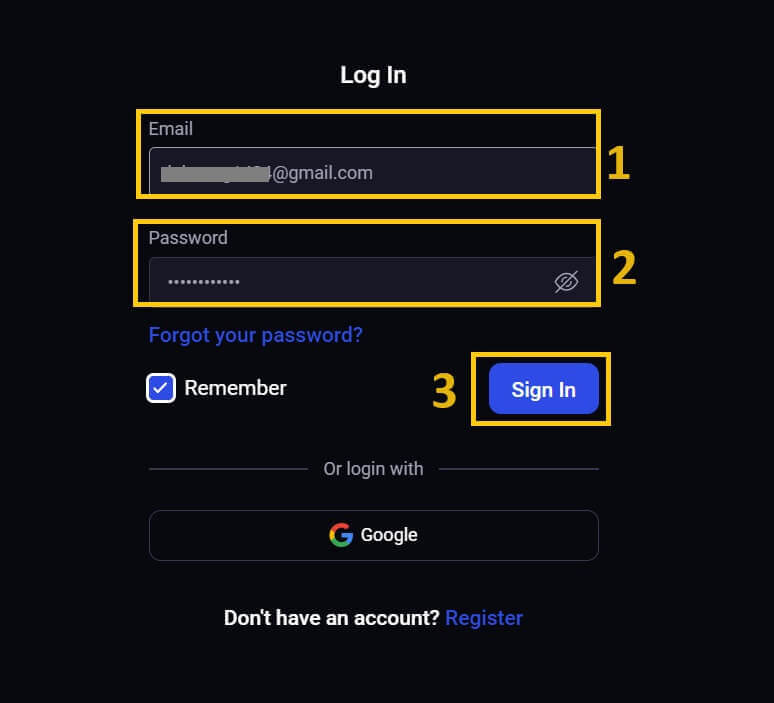
Step 3: After validating your details, Binolla will grant you access to your account’s dashboard. This is your primary portal for accessing various settings, services, and features. Learn about the dashboard design to enhance your Binolla experience. To start trading, select "Trading platform".

Login to Binolla using your Google account
Binolla understands how handy seamless access is for its clients. Using your Google Account, a popular and secure login method, gives you quick and easy access to the Binolla platform.1. Go to the Binolla website. Click the "Log in" button located in the upper right corner of the page.
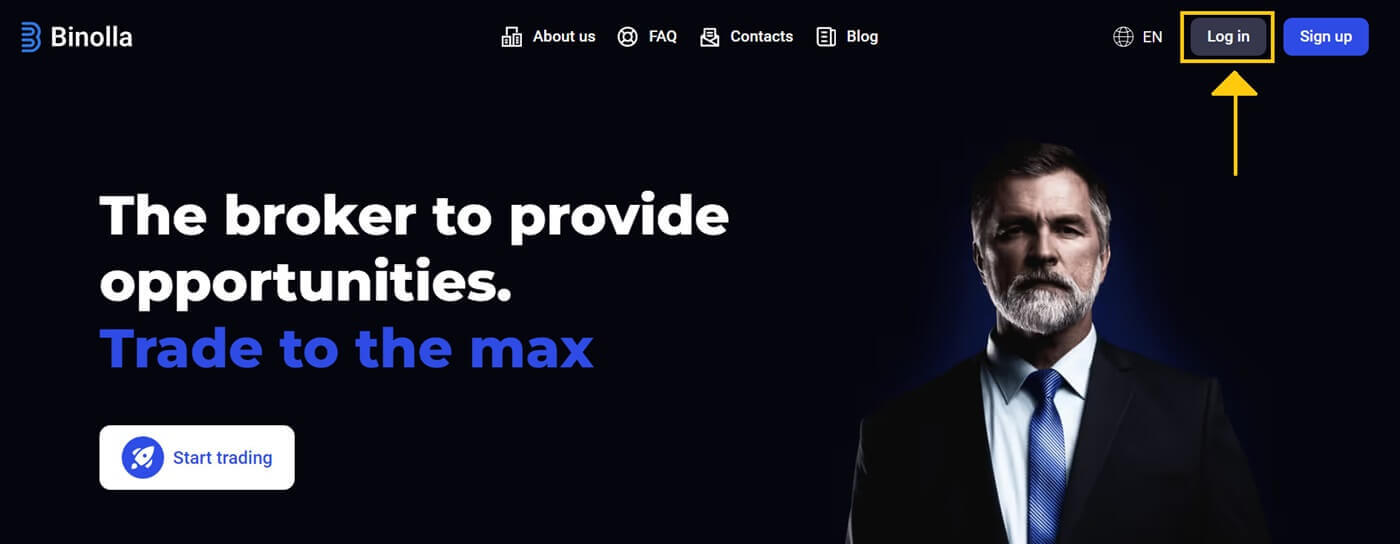
2. Choose "Google" from the menu. This action will transport you to the Google login page, where your Google Account credentials will be required.
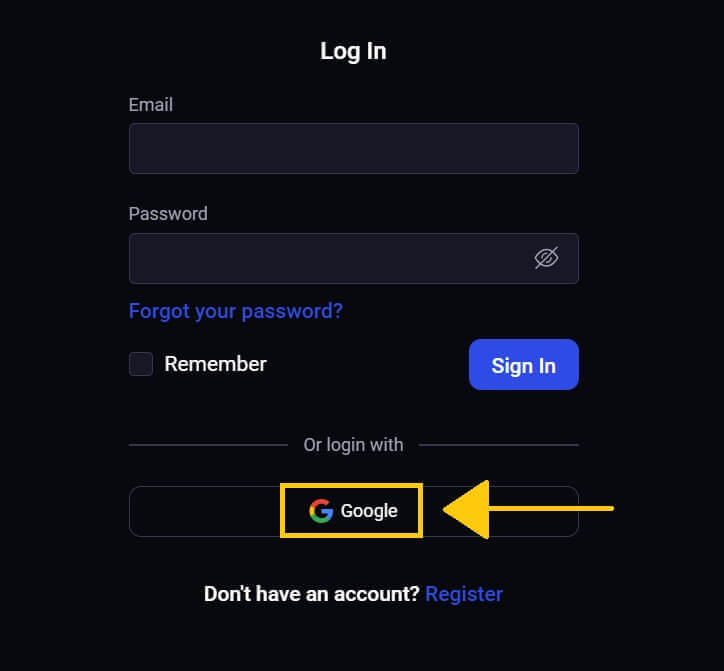
3. Click "Next" after entering your email address or phone number.
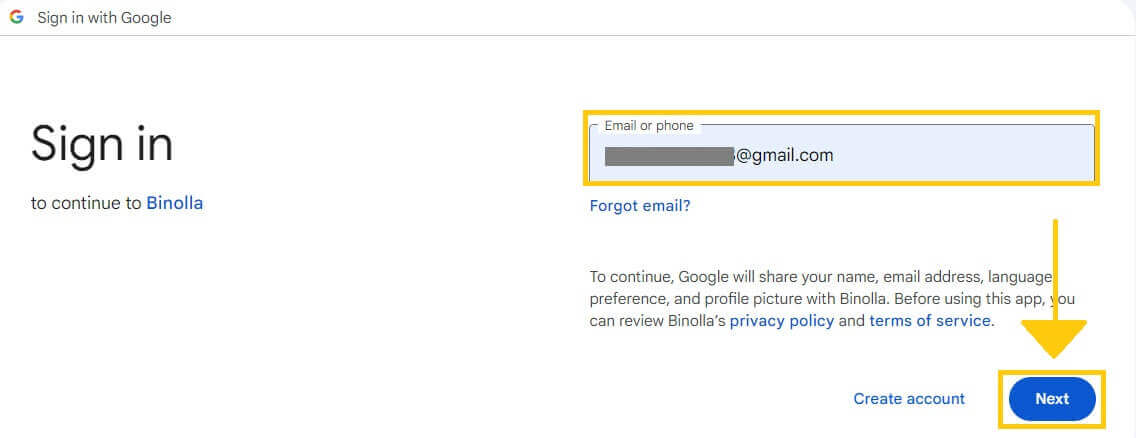
4. Next, click "Next" after entering your Google account password.
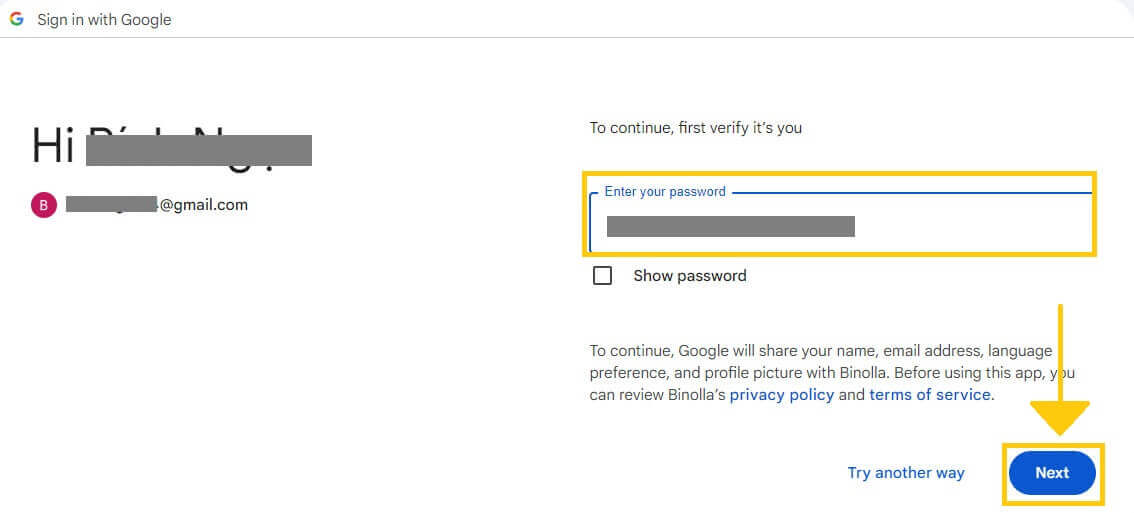
You will then be redirected to your own Binolla account.
Login to Binolla via Mobile Web
Binolla has modified its web version mobile-friendly to reflect the increased use of mobile devices. This article explains how to log in to Binolla using the mobile web version, which allows users to access the platform’s features and functions at any time and from any location.1. Open your preferred web browser and go to the Binolla website to get started. Find "Log in" on the Binolla homepage.
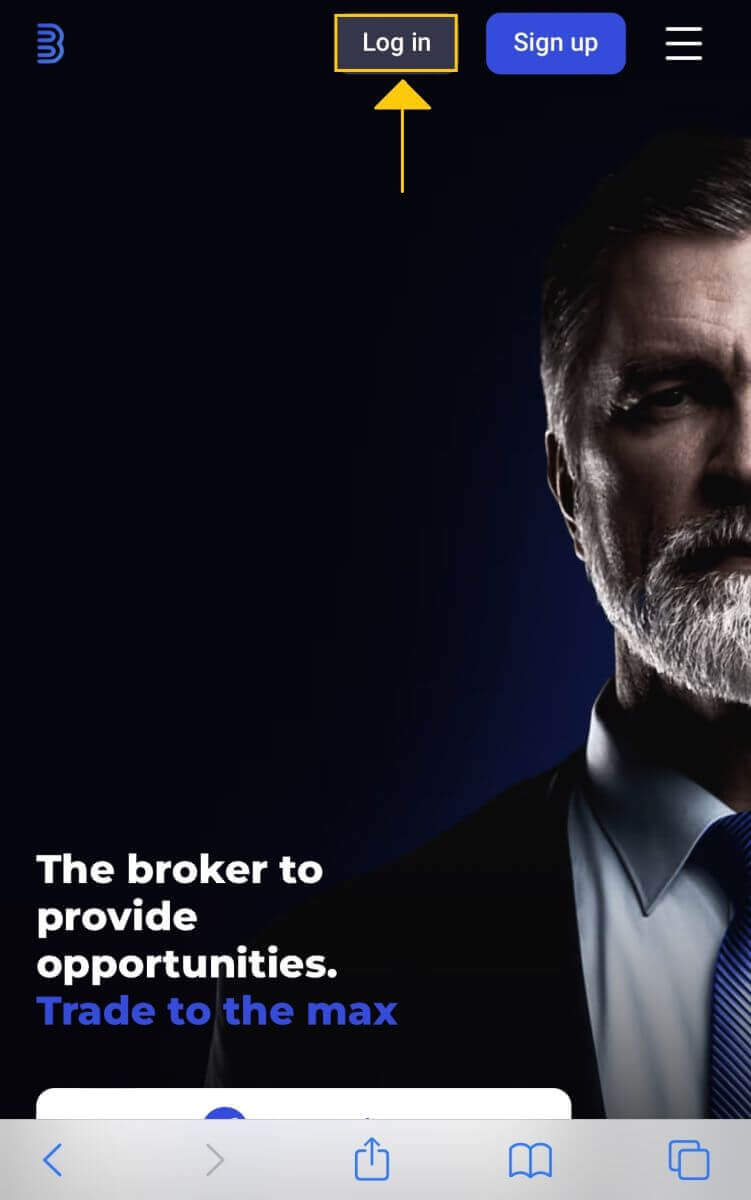
2. After you have entered your password and email address, click the "Sign In" button. You can also log in with your Google account. Binolla will validate your data and grant you access to your account’s dashboard.
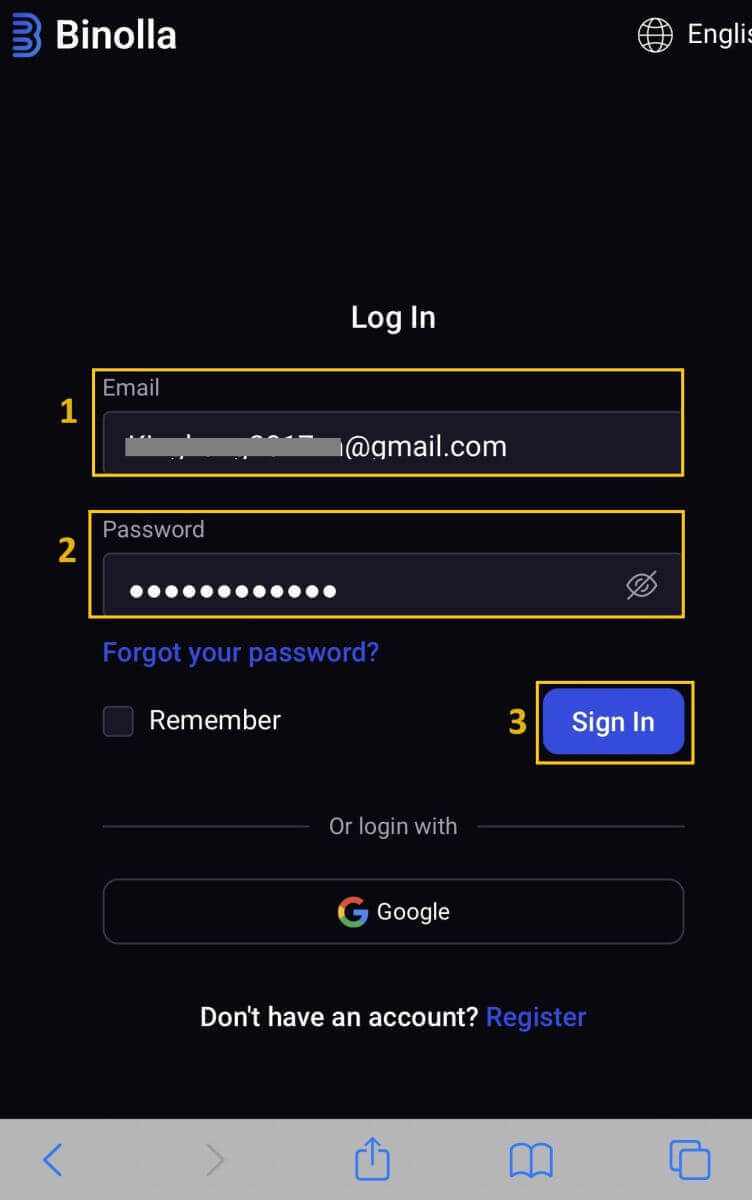
3. Following a successful login, you will be sent to the mobile-friendly dashboard. Its user-friendly design allows you to effortlessly access a wide range of features and services.
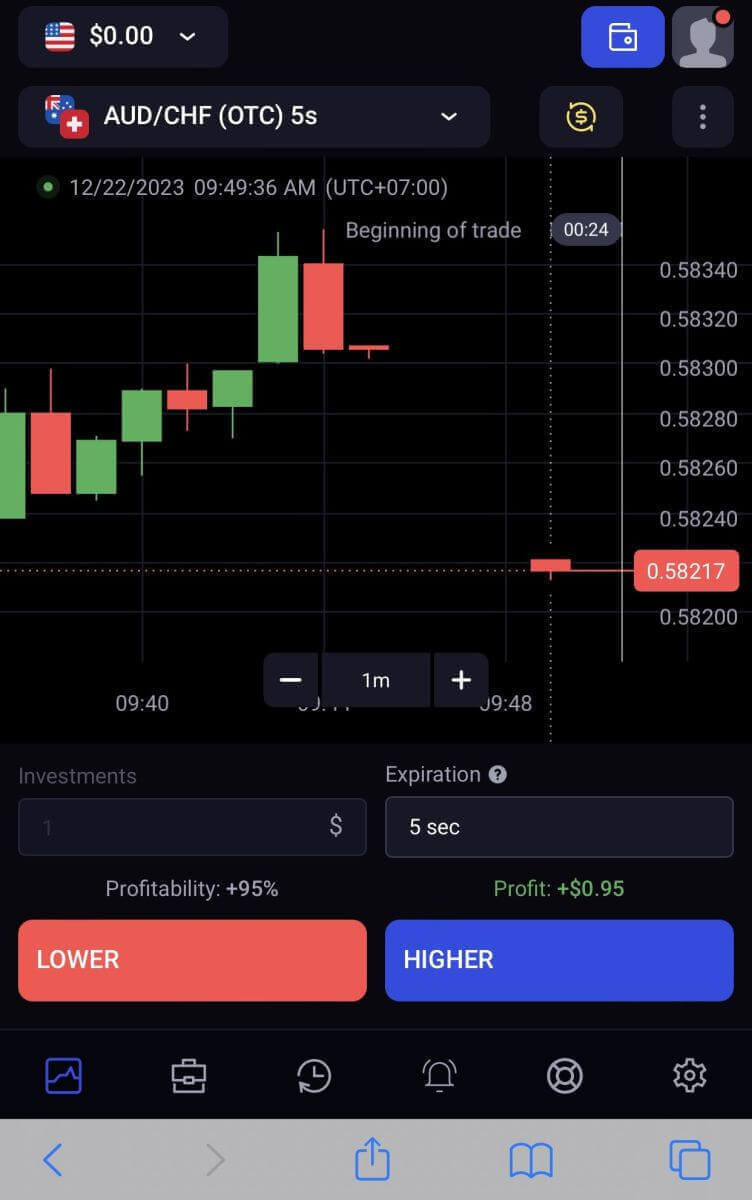
Two-factor authentication (2FA) process on Binolla Login
Binolla may provide an extra layer of security, such as two-factor authentication (2FA). If your account has 2FA enabled, you will get a secret code via email. When asked, enter this code to finish the login procedure.Binolla prioritizes user security and provides a sophisticated Two-Factor Authentication (2FA) mechanism to strengthen user accounts even more. This technology is intended to prevent unauthorized individuals from accessing your Binolla account, granting you exclusive access and increasing your trust as you trade.
1. After logging in, navigate to the Account Settings area of your Binolla account. Typically, you can access this by selecting "Personal Data" from the dropdown menu after clicking on your profile image.
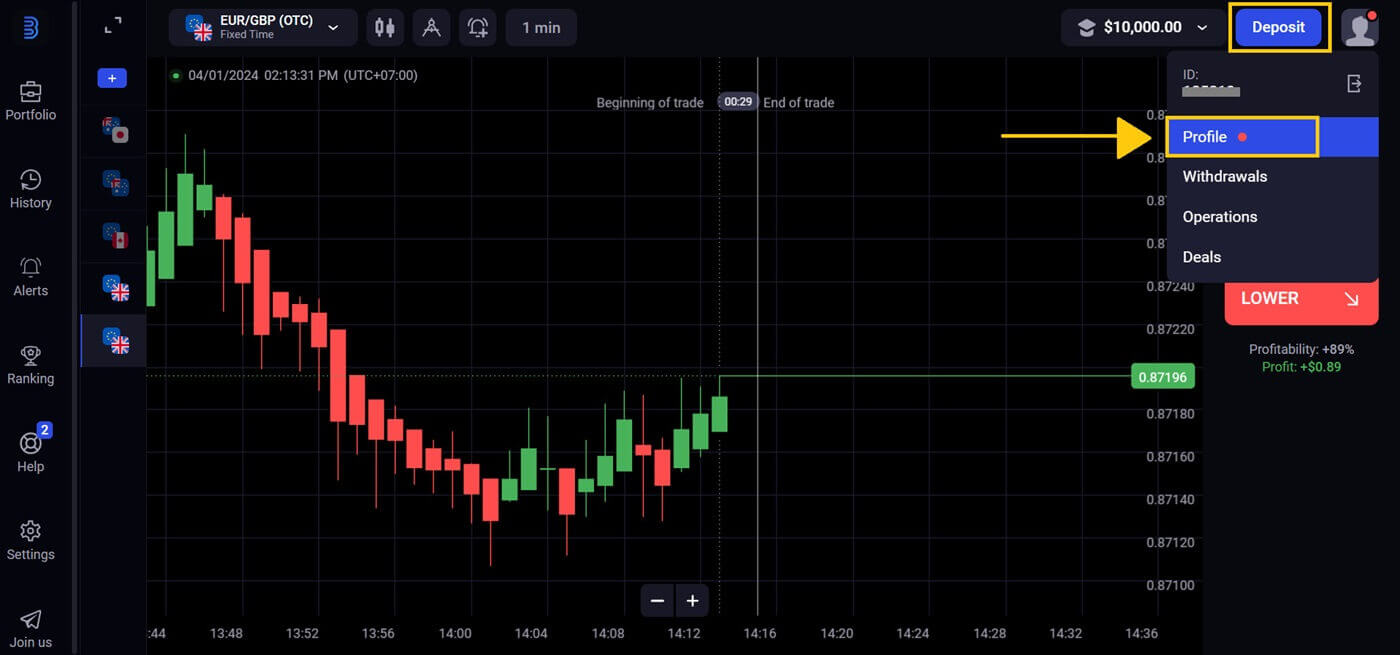
2. Select the "Connect" tab in Google Authenticator’s 2-step verification.
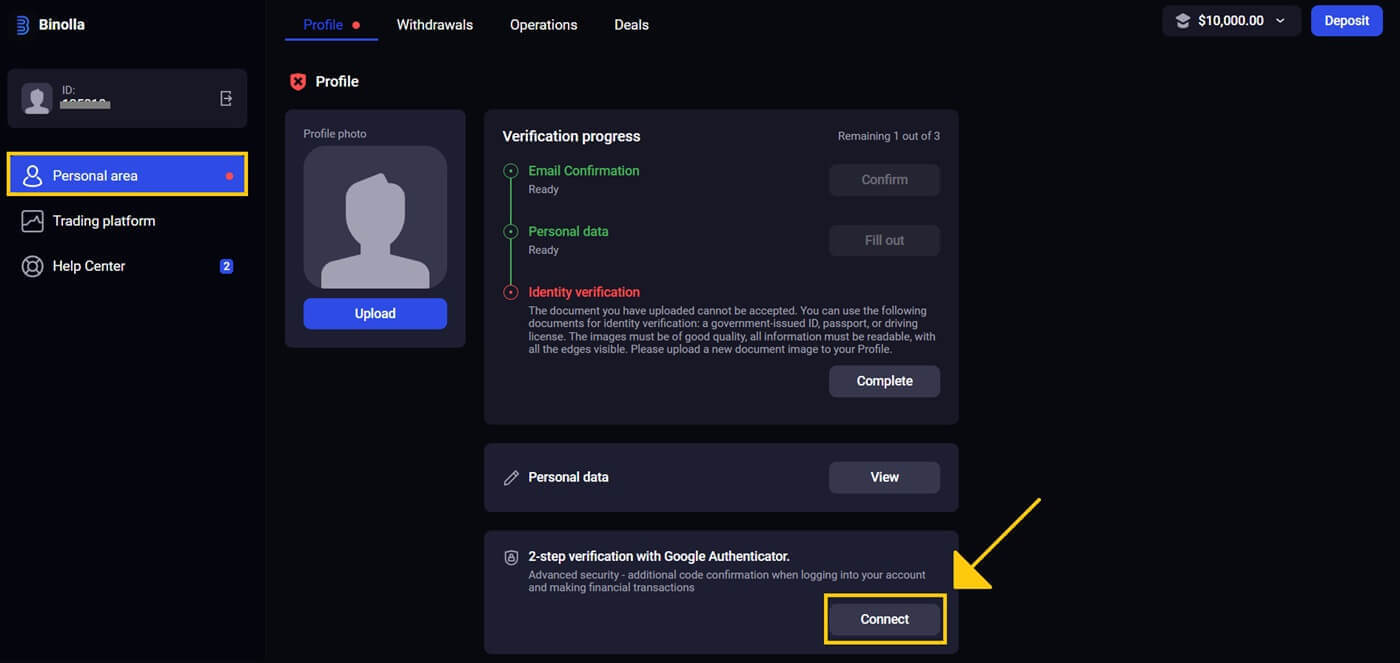
3. On your smartphone, download and install the Google Authenticator app, then tap "Next".
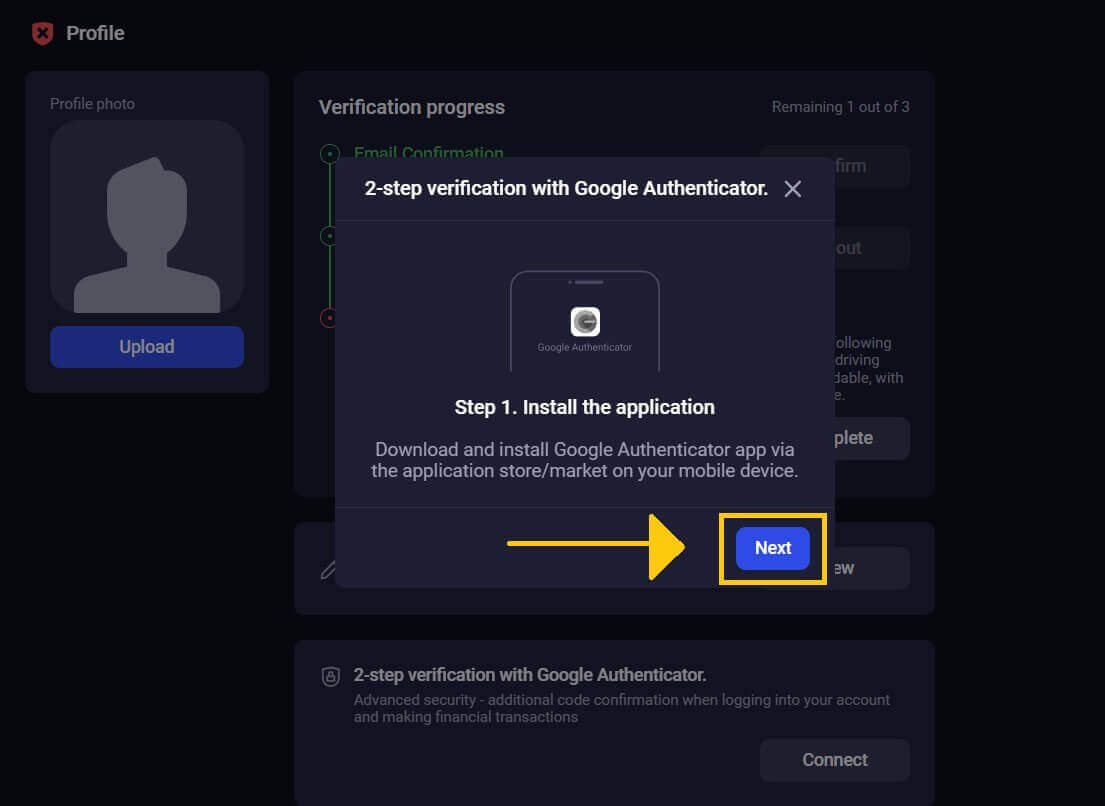
4. After you’ve opened the app, scanned the QR code above, or entered a code, click "Next".
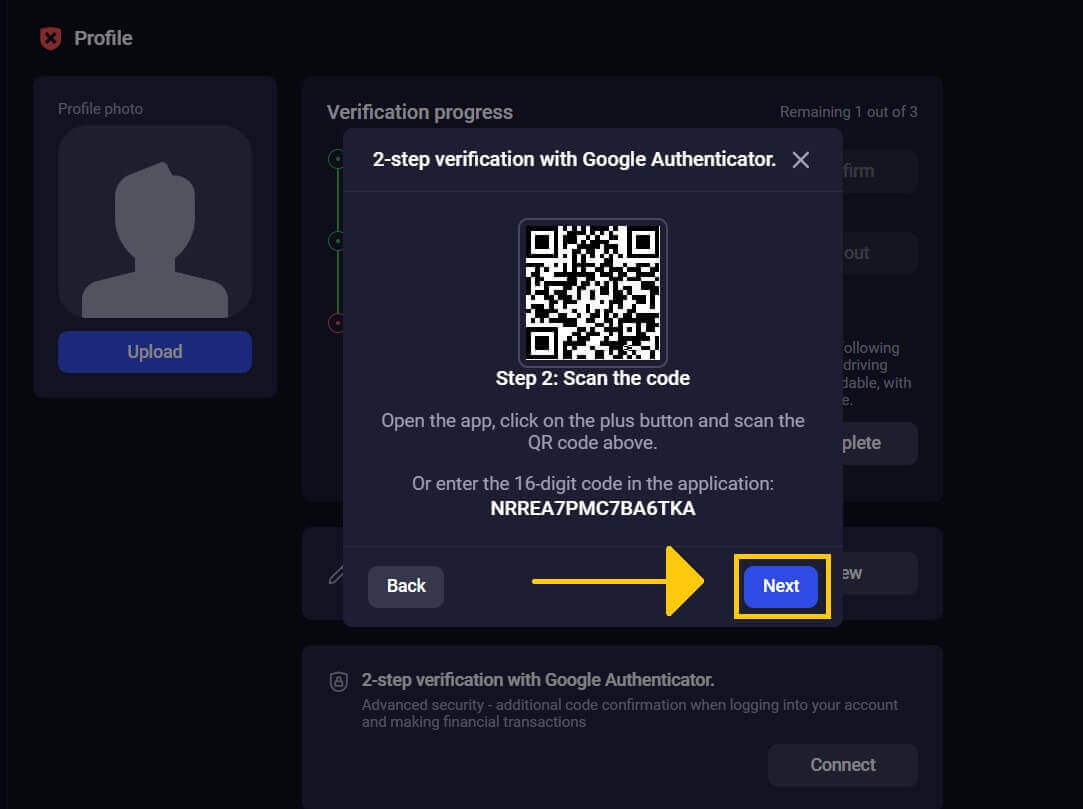
5. After entering the 6-digit code provided by the app, click "Confirm" to finish creating the authenticator.
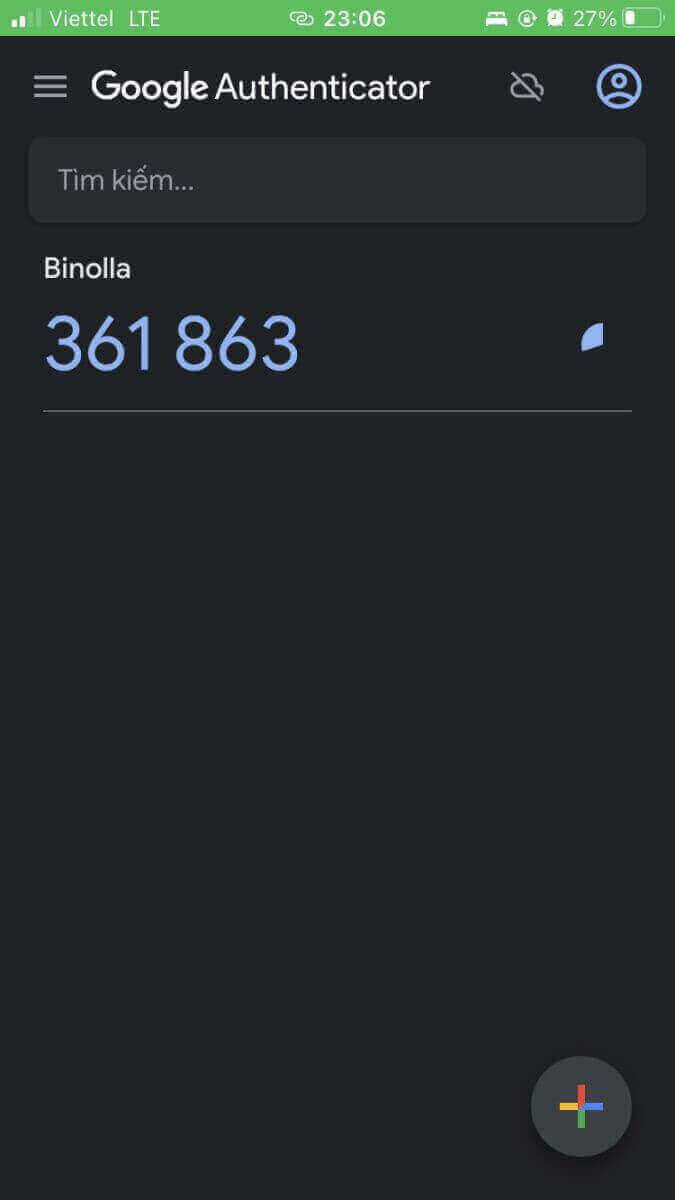
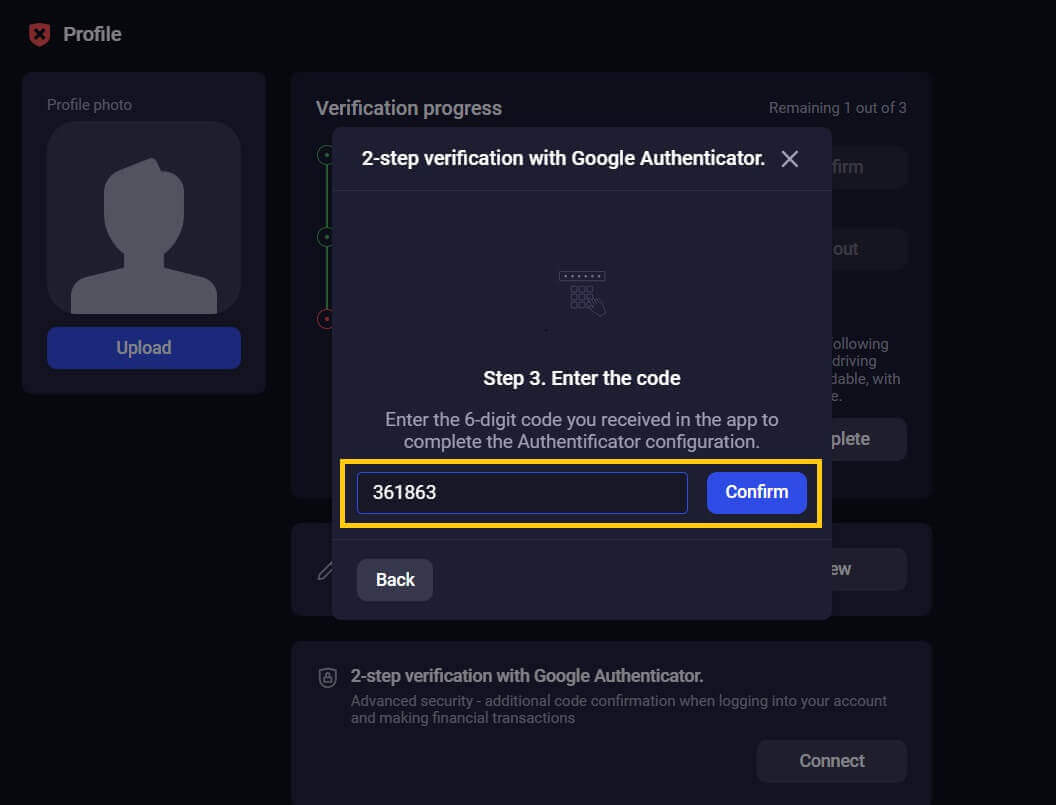
6. Google Authenticator 2-step verification is complete. Two-factor authentication (2FA) is an important security feature on Binolla. Once 2FA is enabled, you will be required to input a new verification code every time you log into your Binolla account.
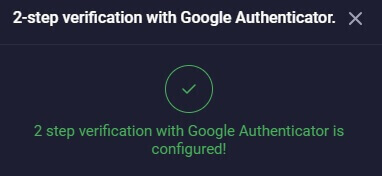
How to Verify Binolla account
How to Verify Account on Binolla
Register or Log inBinolla Verification is necessary to utilize the platform as a licensed user and withdraw the money you have gained from trading. To begin the simple procedure, log into the account. You can also make an account with your email address or chosen social media account if you’re not already a member.
Email Confirmation
1. Find the "Profile" area of the platform after logging in.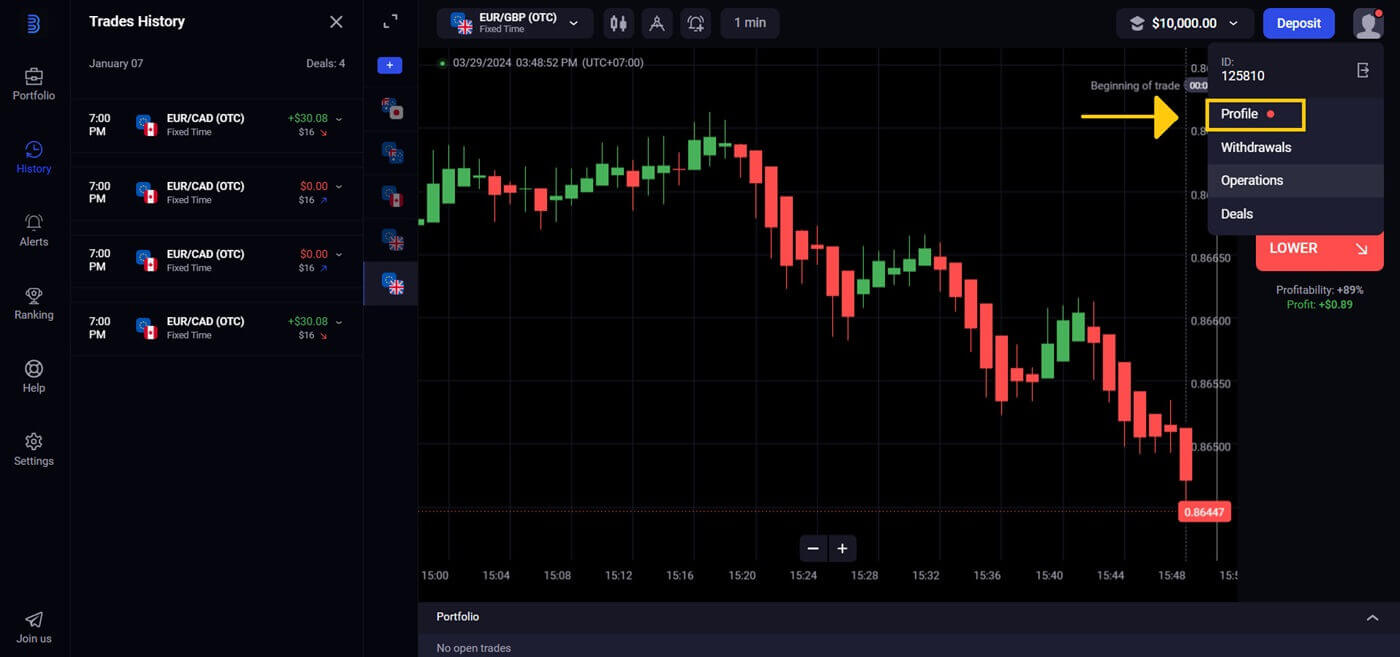
2. To complete the validation of your email address, click "Confirm".
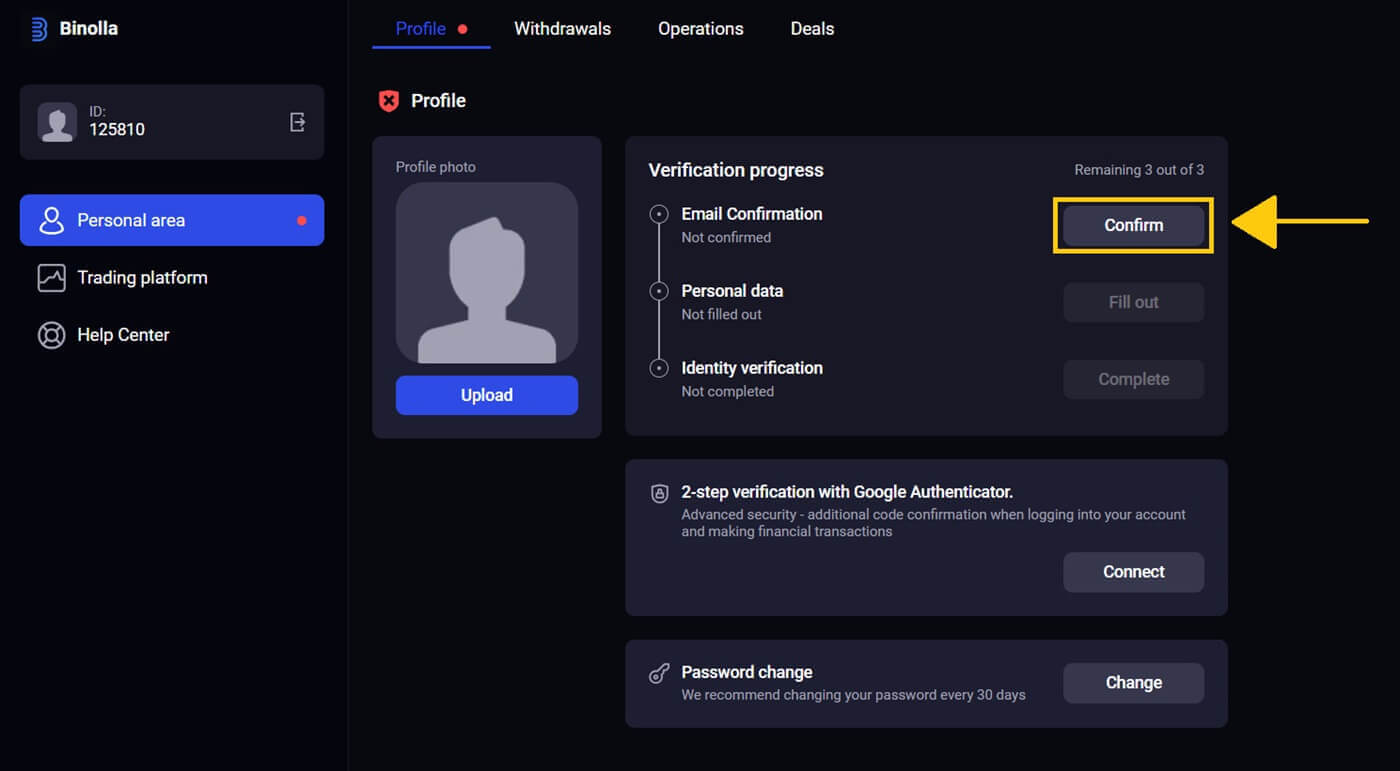
3. Enter the 6-digit code sent to your email.
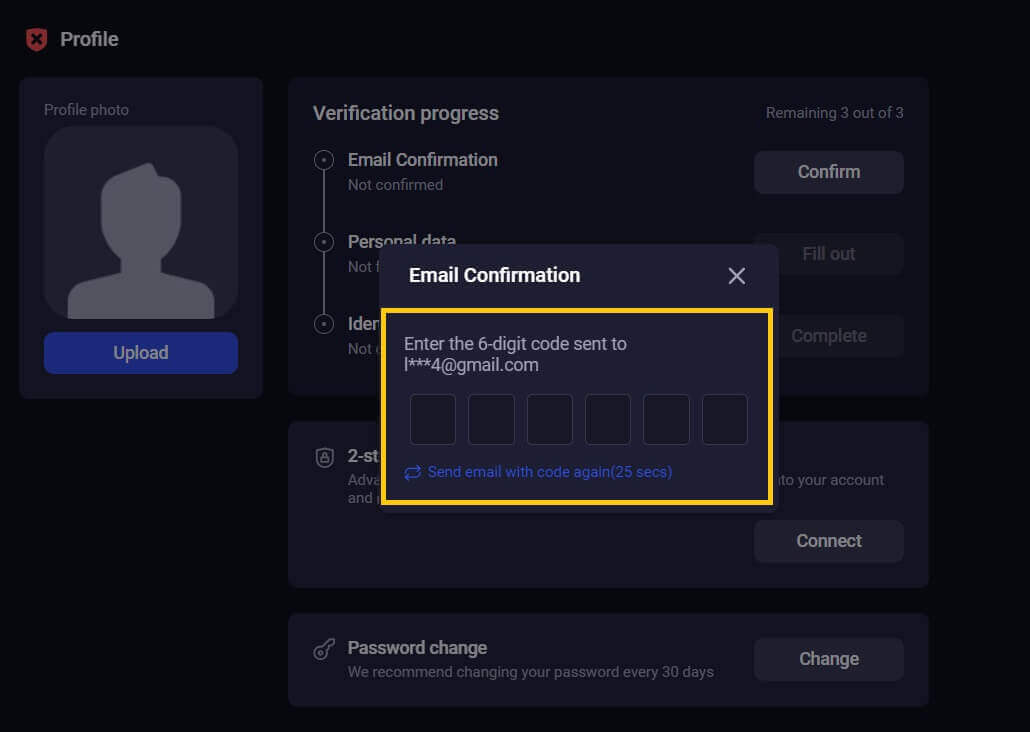
4. The process of confirming emails is complete. If you do not get a confirmation email from us, please contact [email protected] using the email address you provided on the platform. We will manually verify your email.
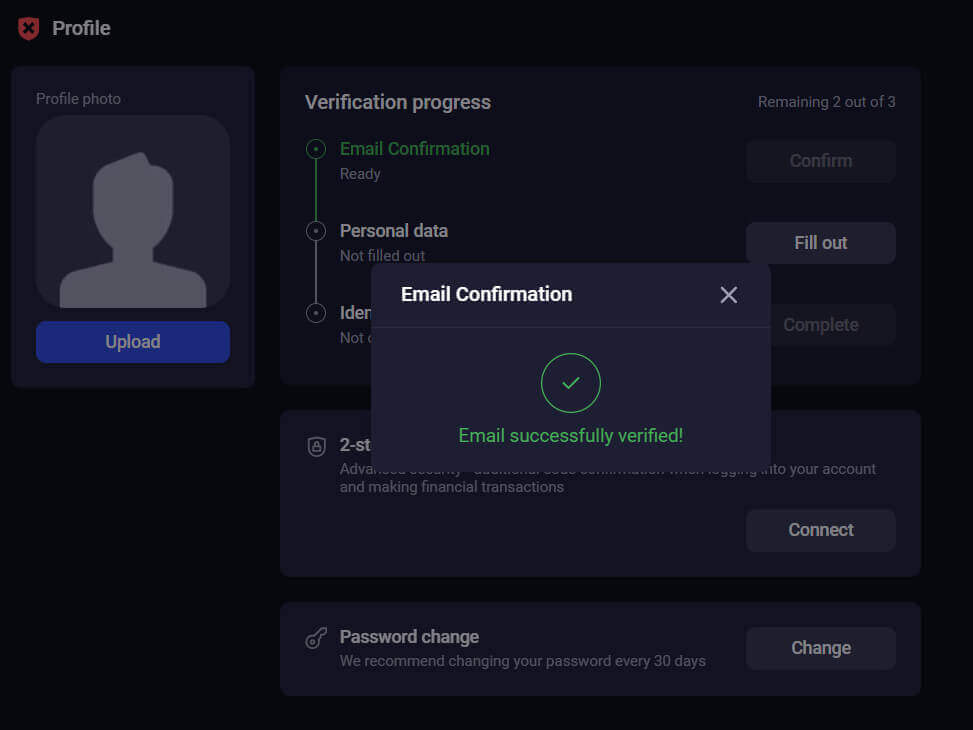
Personal Data
Binolla will walk you through the verification procedure, which can require providing other paperwork in addition to personal details like your full name, birthdate, city, and more.1. On the Personal data option, click "Fill out".
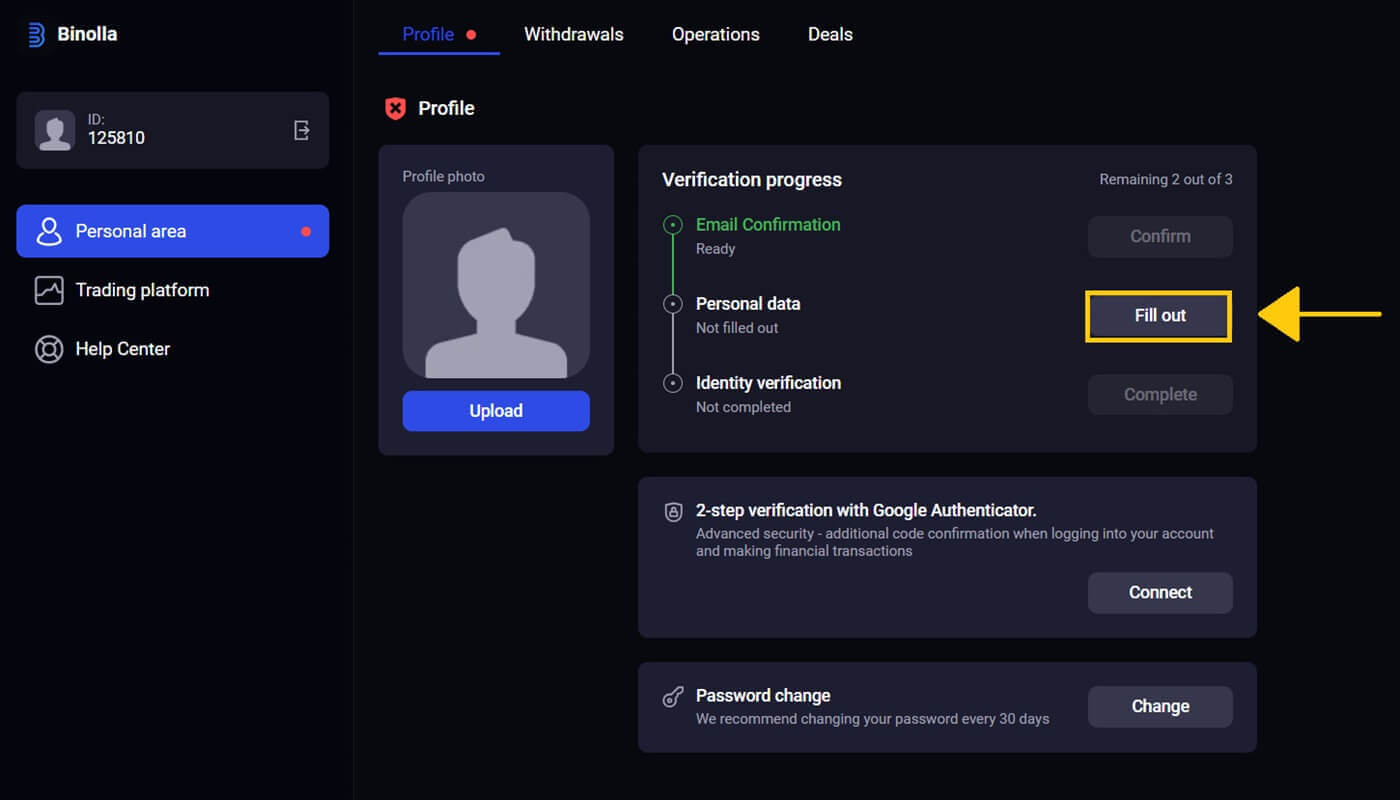
2. Enter your information exactly as it appears on your identity paper, then click "Save".
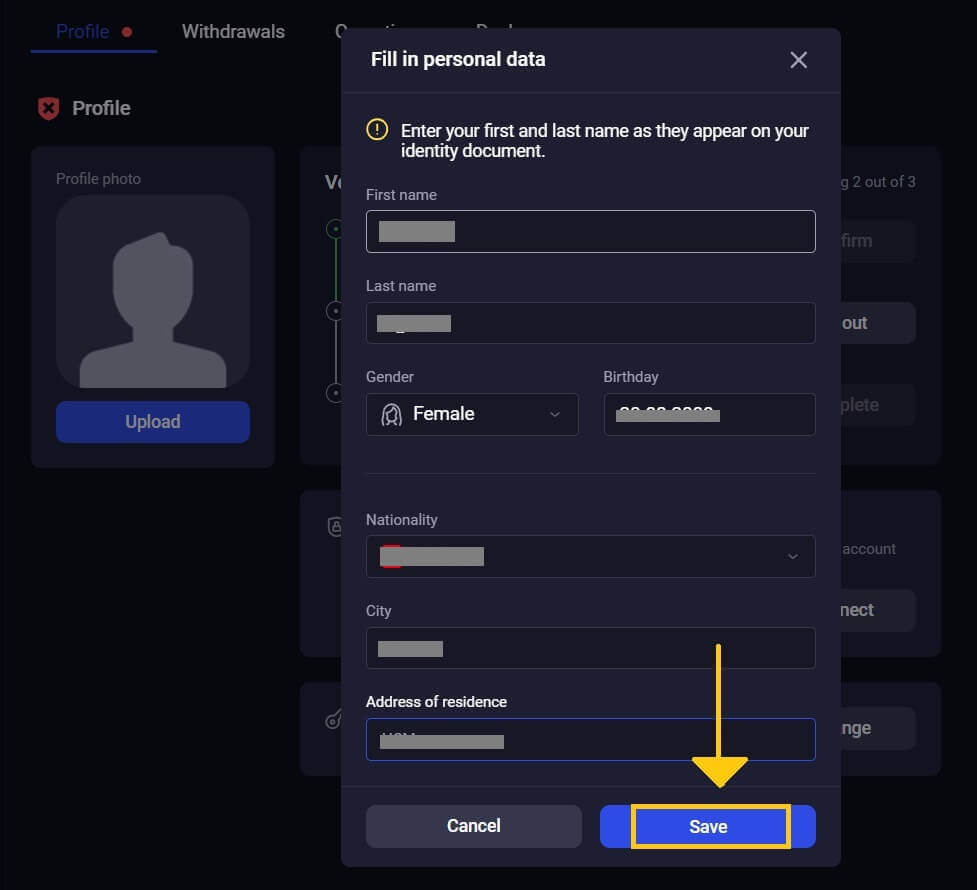
3. Successful data saving.
Identity Verification
1. Click "Complete" under the Identity verification option.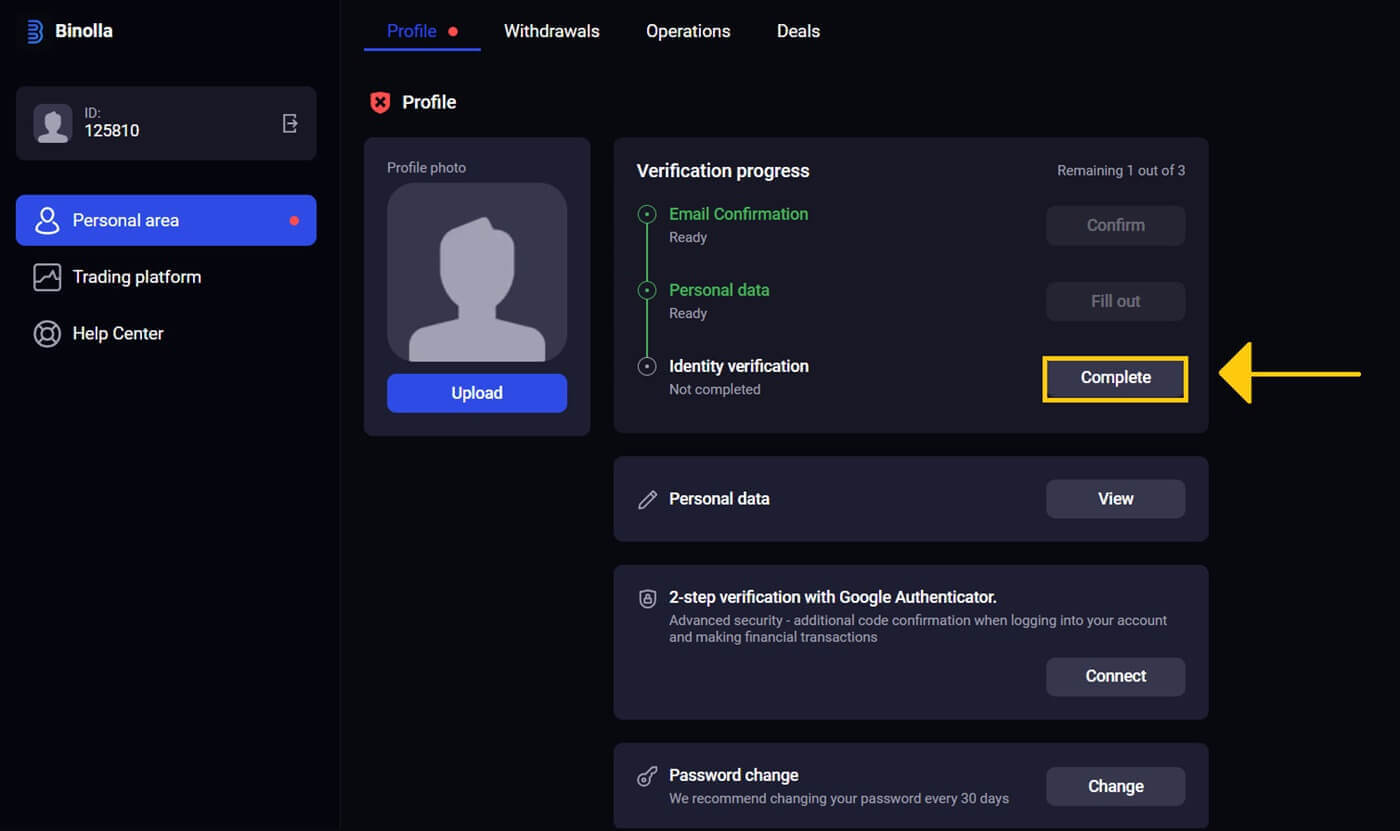
2. Binolla demands your phone number, identification (such as a passport, ID card, or driver’s license), and maybe more documents. Select "Start verification".
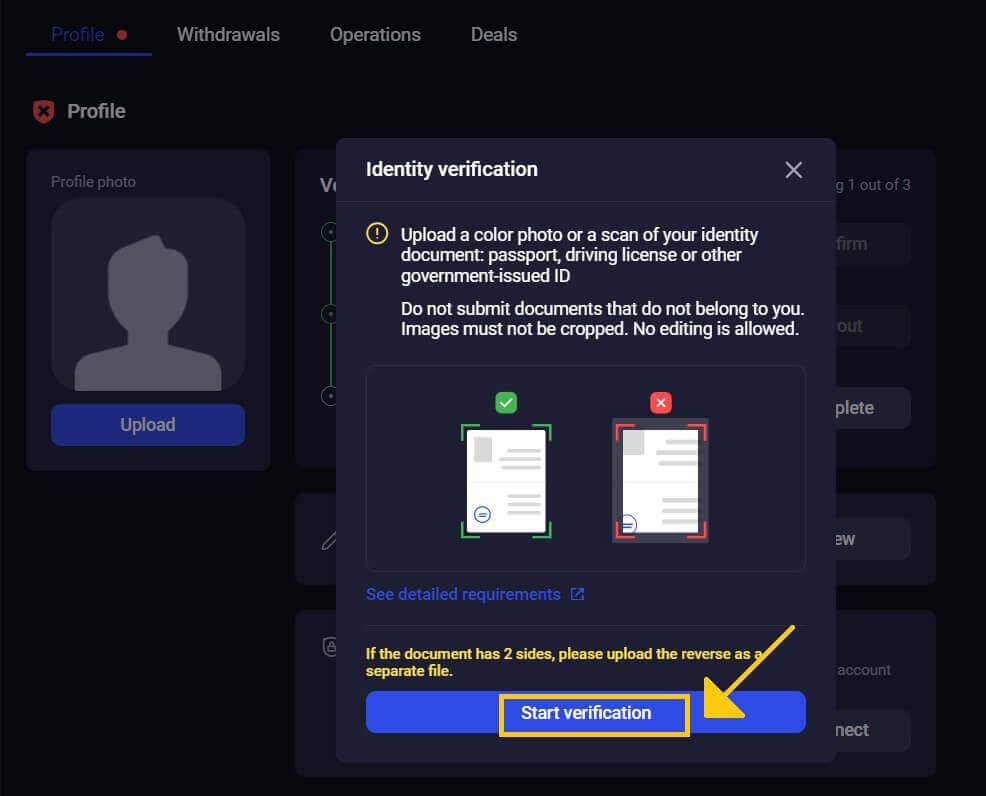
3. Choose "Add a file" to upload a document.
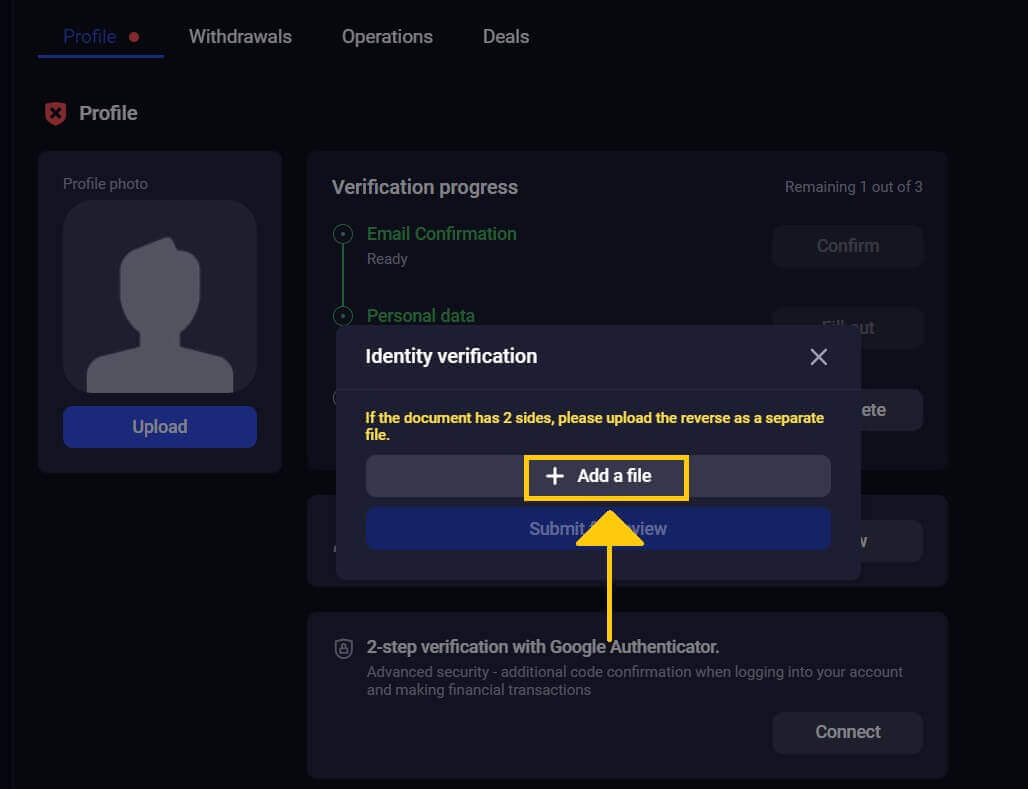
4. Choose the relevant part of your profile, upload your file, and click "Submit for review".
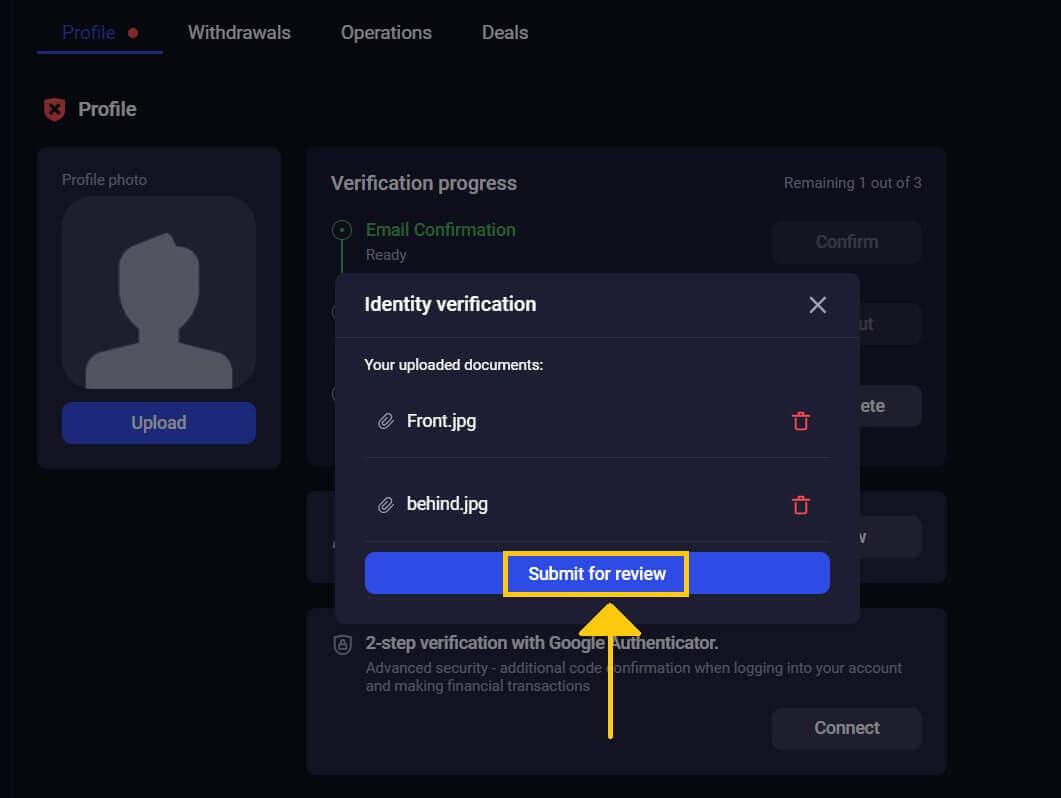
5. Binolla’s verification staff will review your information after you submit it. This approach guarantees the legitimacy and correctness of the given information.
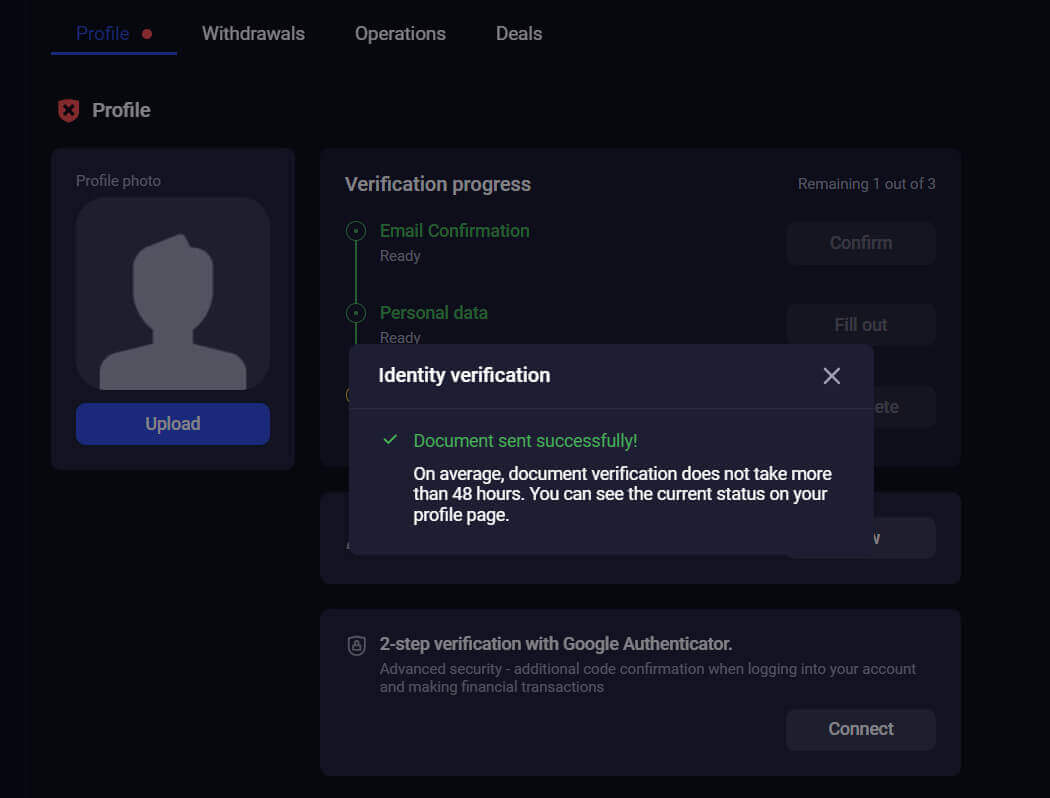
Your profile has been successfully verified, you can now trade on the Binolla.
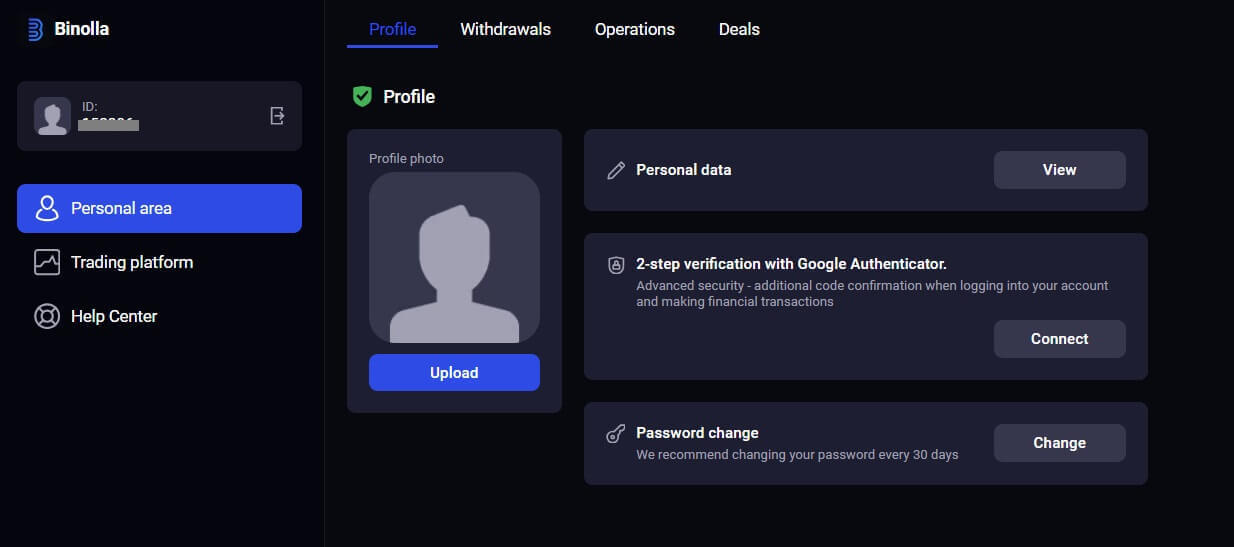
How long does the Binolla Verification process take
Our professionals check the files in the order in which the papers arrive.We try our best to verify files on the same day, but in certain cases, the check may take up to 5 business days.
If there are any difficulties or new files need to be submitted, you will be alerted right away.
Can Traders use Binolla without Verification?
Binolla, a registered broker that strictly follows regulations, may need you to complete the verification process before trading on a live account.The business may, at its discretion, request certain documents to verify your personal information. This is a frequent practice to prevent illicit business, financial fraud, and the abuse of unlawfully obtained funds. Because the list is minimal, supplying these articles takes the least amount of effort and time.
If you’re concerned about trading on Binolla because of the enormous number of projects available, we’d want to reassure you. Our website offers a demo account that does not require actual money. This allows you to test the platform’s mechanism securely and without danger. With Binolla, you can take action while others remain unconvinced.

About Binolla
Binolla is a unique trading platform that provides a secure and reliable environment for users to trade on real markets. With robust security measures, Binolla protects sensitive user information and financial transactions. The platform employs advanced encryption protocols and multi-factor authentication to safeguard user accounts from unauthorized access.
Moreover, Binolla adheres to strict regulatory standards, ensuring compliance with industry regulations and best practices. The platform offers transparent and efficient trade execution, providing real-time market data and popular deposit options.
Binolla is a commitment to user safety and its track record of delivering consistent and trustworthy trading experiences makes it a highly recommended platform for people seeking a secure platform to trade.
Binolla’s main target is to provide its traders with the best tool for operating in financial markets. It’s a convenient, fast, and reliable instrument for getting one’s financial freedom.
Key Features and Advantages:
-
Innovations combined with customer experience: Here at Binolla, make innovations to the world of trading. The platform is available on desktop computers, as well as on any kind of mobile device.
-
Reliability: The efficiency of our platform and its uptime is 99,99%. Well-managed technical control procedures and timely measures to ensure the safety of the platform, allow to achieve the maximum reliability.
- Availability: To learn the basics of investing in financial markets you don’t have to risk your funds. You can use a demo account for practicing - it is identical to trading on a real account. Learn the basics, practice on a demo account, and as you feel comfortable you can switch to real trading!