Frequently Asked Questions (FAQ) on Binolla
Welcome to Binolla's Frequently Asked Questions (FAQ) section, designed to address common inquiries and provide comprehensive answers to help streamline your experience with our platform. Whether you're a seasoned user or exploring Binolla for the first time, this resource serves as a guide to navigate through various aspects of our services effectively.
In this FAQ, we aim to cover a wide array of topics, ranging from account setup and security measures to product features and troubleshooting tips. Our goal is to empower you with the knowledge and insights necessary to maximize the benefits of using Binolla in your professional endeavors.

General Questions
How can I secure my account?
Make use of two-step authentication to safeguard your account. The platform will ask you to enter a unique code supplied to your email address each time you log in. This can be turned on in Settings.
How do I reset my demo account?
If your balance falls below $10,000, you can always reset your practice account for free. This account must be chosen first.
How do I switch between a demo account and a real account?
Click on your balance in the upper-right corner to switch between accounts. Verify that the trading room is where you are. Your practice account and your real account are shown on the screen that opens. To activate the account, click on it. Now you can use it to trade.
Now you can use it to trade.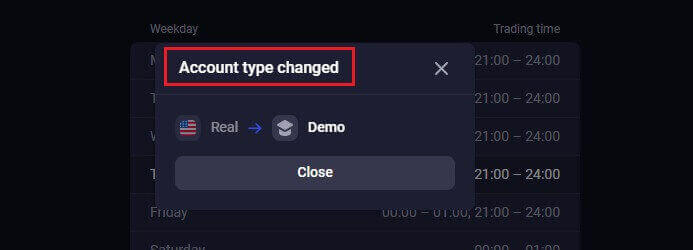
How much money can I make on the demo account?
The trades you make on a demo account are not profitable. You get virtual money and execute virtual trades on a demo account. It is solely intended to be used for training. You must deposit money into a real account to trade with real money.Accounts and Verification
How long does it take to get my documents verified?
Checking of the files is carried out by our specialists in order of arrival of the documents.We are doing our best to verify files on the same day, but on certain occasions, the check may take up to 5 business days.
If there are any issues or additional files need to be provided - you will be notified at once.
Can I transfer access to my account to third parties?
No, as this is a violation of the platform rules.The owner of the account may not transfer the login data or provide access to the account for trading to anyone else.
Please be aware of scammers, and keep your personal information safe.
How do I ensure the security of my account?
We strongly recommend setting stronger passwords (using upper and lower case letters, digits, and symbols) from the start, so it would be hard to guess. Don’t use the same login data (email address, password) across multiple websites, and never transfer your login data to third parties.We remind you that it’s your responsibility to keep your data safe.
Deposit
Can I deposit using someone else’s account?
No. As stated in our Terms and Conditions, all deposit funds, card ownership, CPF, and other information must be yours.
What is the top-up fee?
Our platform does not charge any fees. However such commission charges may be taken by the payment system you choose.
How long does it take for the deposit I made by bank transfer to arrive in my account?
Bank transfers have a typical two-business-day maximum time restriction, though they may take less. While certain boletos can be processed quickly, others might require the entire term to process. The most crucial step is to initiate the transfer on your own account and submit a request via the app or website first!
How long does it take for the boleto I paid to be credited to my account?
Within two business days, boletos are processed and credited to your account.
Withdraw
What document should I provide for withdrawal?
To be able to withdraw funds, you need to complete the account verification procedure.
You will be asked to upload the required documents, and then you will need to wait until the files are checked by our specialists.
What are the options for withdrawing funds?
You can withdraw with the same method you used for topping up your account. The list of the available options may be found in the "Withdraw funds" section on the platform.
How do I check my withdrawal request status?
The status of your withdrawal request may be seen in the "Operations" section of your profile on the platform. In this section, you see the list of both your deposits and withdrawals.
Trading
How does a multiplier work?
You can use a multiplier in CFD trading to help you manage a position larger than the capital invested in it. Consequently, there will be a rise in both possible rewards and hazards. A trader can achieve returns on investment equal to $1,000 with just $100. However, remember that the same applies to potential losses as they will also be increased several times.


